My personal advice… if you want to change the wallpaper and you are not confident… just create one dummy blog, then try first at the dummy blog… if succeed… do it at your blog… ORAIT!!!! Don’t blame me if you lost the widget… I’ve told you to try first at the DUMMY BLOG… then you can delete the dummy blog after you succeed….
*************************************************************************************
I want to share some info… let me put it as simple as I can…
First, select the wallpaper that you want… my suggestion… PYZAM
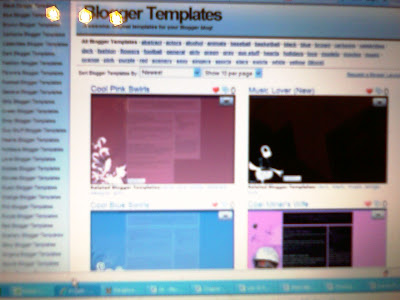
Select the wallpaper that you want… please don’t take the wallpaper that I used… hehehehehehehheh… :D

Then… take the code… paste it on blank document… (there some magic spell that you have to do) Huahuahuahuahuahauhauhauhau……

Next... follow the procedure carefully... any mistake… the widgets will disappear forever… hehehehehhehehehehehehhe…
Highlight from the begin up to comment… don’t highlight the SIDEBAR CONTENTS AND BELOW…. And copy… (Ctrl c)… just follow the instruction maaaa…

Go to Pick New Template and choose one… see the photo… that one tau!!!!

Click save…. Don’t worry, it just to make sure the format of the new code (Pyzam) and the code in blog is tally… if not, you can not save the new template…
At the EDIT HTML… click Expand Widget..

Then… search the COMMENTS…… highlight from there upwards… laaa… then paste the one that you’ve copy (Pyzam)…
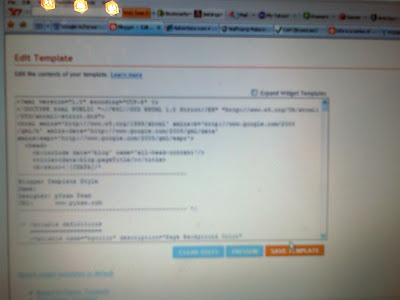
Click PREVIEW... See the new layout... Then... SAVE.... Waaallaaaaaaaa… it’s done…
p/s- if the your blog roll… the margin become too near to the box or out of box…. you have to edit the margin at the Sidebar (Edit HTML)… the normal one is text-indent: -15px;… in my case, I have to edit to 1px… in your case.. try and error.. orait!!!!
Next...
If you want to have the size of the blog bigger than usual… change the parameter of 5 component… edit at EDIT HTML and click EXPAND WIDGET…
1) Header: 950px
2) Outer Wrapper : 950px
3) Main Wrapper: 650px
4) Sidebar Wrapper: 250px
5) Footer: 950px
Example… see pictures maaa….


You can see the difference of the size of my blog comparing with the older wallpaper...
YEEEEEEEAAAAAAHHHH... Your Wish Is Granted... Muuuuuaaaahhhhh... :D
MORAL OF THE STORY... actually... I'm doing my research but I feel bored reading the heavy material... I love to do this critical thinking in BLOGGING... huahuahuahahuahua...
7 comments:
one more tips you might have forgotten..(or i forgot to teach you..hikkss)
instead of taking pictures of your computer to show the step by step of the method of changing the template, you can just press 'Ctrl + Prt Sc' (control + print screen)and then paste it in power point or paint so that you can save it as picture or image. This is to make the picture more clearer than pictures taken by camera..Then you can upload it as pictures as usual...
is it understandable...????? hiikksss
already save the picture in paint... however very difficult to attach the picture... more than 30 minutes to load 3 picture...
simple method.. just snap the photo.. then paste... less than 3 minutes... huahuahuahuahuaauhahuaha...
i prefer to "print screen and paste" it in power point before "save as picture". because the size is rather small so that its easier to upload it..
Anyway its up to you to use any method that suitable you most....
naper cam tak jadik jer... tensen la....
emmm..blh ler nnti nak buat gak ler.. buat masa ni biar ngan yg ada dulu..
blogging ni banyak mgajar tentang teknologi kan?
dari zero sampai dah tau coding2..silap2 2thn lagi tau programming..hihihi
ayangaizul... mesti kod PYZAM tu tak match dgn kod BLOG... masa sadi buat pun try n error 5-6 kali... pastu ada benda lagi yang kena adjust... check kat mana error dia... ada kod yang PYZAM tu kena di deletekan... baru dia boleh load... tapi sadi dah check log utk gambar yang sadi pilih utk trial tuu.. sama matching dgn log BLOG... try lagi... jgn putus asa ok!!!!
cutemiut78... try laaa.. buat kat dummy dulu utk praktis...
kakluna.. haah.. lepas ni boleh buat simple kod programming lak...hehehheehhehehhe...
Post a Comment